
Trial Secretary Dashboard and Waitlist
The MyDogEntry (MDE) dashboard shows the online, paper, and waitlist entry totals for all open trials on one screen. This information is updated in real-time, so the trial secretary always knows how many entries they have.
For trials with an entry limit, the trial secretary chooses the maximum number of online entries that will be accepted for each day of the trial. For popular trials that fill quickly, having an online entry limit ensures that there is a preset number of runs available for paper entries, so the entire trial doesn't fill online before the trial secretary has begun processing paper entries. Once the online entry limit has been reached, additional entries are placed on the waitlist. The trial secretary can adjust the online entry limit at any time.
To be placed on the waitlist, a competitor must either have enough money in their MDE online account to pay for their entry or have a saved credit card number. All credit card numbers are saved using the Square credit card service and no credit card numbers ever pass through the MDE servers.
As runs become available, the trial secretary can assign those runs to waitlisted entries. Once assigned, one click gets the payment processed and a confirmation email sent.
Breed waitlists are available for AKC trials.

Online Trial Management
To manage all trial entries in one place, we highly recommend that the trial secretary enters handwritten paper entries into MDE instead of putting them directly into their scoring program. When the trial secretary adds a paper entry to the MDE system, an online account is created for that competitor and a confirmation email is sent which includes instructions for entering online next time. Using this strategy, trial entry information does not have to be transferred to the scoring program until after the move-up deadline when trial materials should be printed.
Final confirmation emails can be sent from MDE or from the scoring program. Emails sent by MDE offer open tracking, so the trial secretary has an idea how many people have opened their emails. Gate sheets and/or scribe sheet labels can also be printed from MDE or from the scoring program.
MDE creates the run order before the entry information is transferred to the scoring program. This is a "smart" run order that automatically separates dogs run by the same handler. The run order is also optimized to minimize timer changes and equipment changes. Certain classes, such as USDAA Snooker, are automatically randomized.
In addition to collecting trial entry fees, MDE can also collect fees for other items, such as camping fees and RV parking fees. This is completely integrated with the online entry system.

Scoring Program Integration
Agility Trial Secretary (AGTSec)
MDE provides a "Download Manager" program that communicates with the MDE system and transfers data directly into the AGTSec database without using CSV files. Windows 10 or 11 is required.
For USDAA trials, the trial definition configuration file is provided by USDAA. For other trials, the trial secretary creates the trial in AGTSec specifying the start date, number of days, club, and location. Download Manager configures the judge and class definitions with a few clicks.
Download Manager transfers the owner, handler, dog, and entry information to AGTSec with a few clicks. Changes to owners, handlers, and dogs can be previewed before updating AGTSec to reduce the likelihood of creating duplicates.
Download Manager can also be used to upload results from AGTSec. Competitors can see their own results when logged into their MDE online account.
UKI Manager
UKI Manager has "My Dog Entry" menu items to transfer the trial definition and trial entries from MDE directly into UKI Manager without using Excel files.
There are also menu items to update the run order and upload results. Competitors can see their own results when logged into their MDE online account.

Map Management
Each judge receives an email from MDE several days before the trial. The email contains a "magic link" to allow the judge to upload the competitor maps for the trial. Judges do not need a password to upload maps. The trial secretary can also upload competitor maps.
Once uploaded, maps are not available to the judge nor the trial secretary until they are scheduled to be released. The trial secretary can select the automatic map release time for each trial. To facilitate map printing or other distribution, CPE maps are made available to the trial secretary 24 hours before they are released to competitors and UKI maps are made available to the trial secretary two hours before they are released to competitors.
Once maps are available to competitors, they can download a map PDF for the day. If a competitor is logged into their MDE online account on the day of the trial, a button to view each map with one click is available for each class they have entered. Competitors may also draw on these maps without needing to use an app.
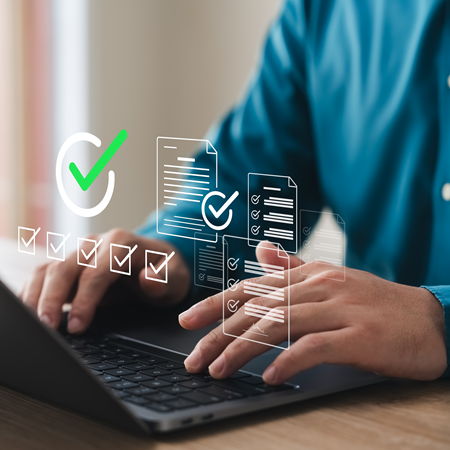
Payments and Fees
Trial Secretaries can subscribe to MDE and create trials for any number of clubs. Clubs can subscribe to MDE for their club and have multiple trial secretaries. Real-Time Run Order is an additional subscription fee.
Secretary & Club Subscriptions
Competitors pay $1 for each entry they create online. There is a 3.52% processing fee for all entries. There is a cash discount equal to the processing fee for payments made using cash, check, club coupon, or MDE online account balance.
How to Get Started
If you don't already have an online account, create one by clicking that option in the menu bar.
Send an email with any questions you may have, and we can get started!